Documentations

Minutes5Minutes

Documentations

Minutes5Minutes
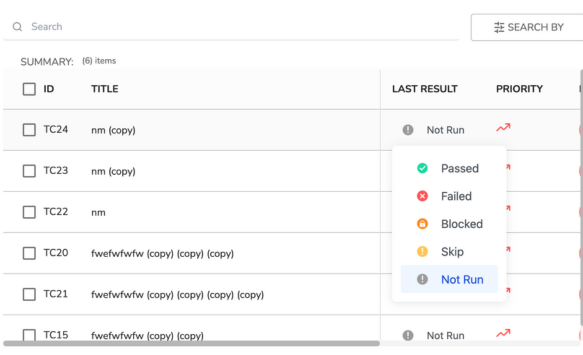
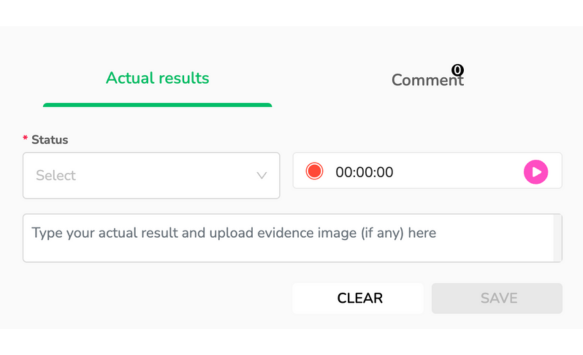
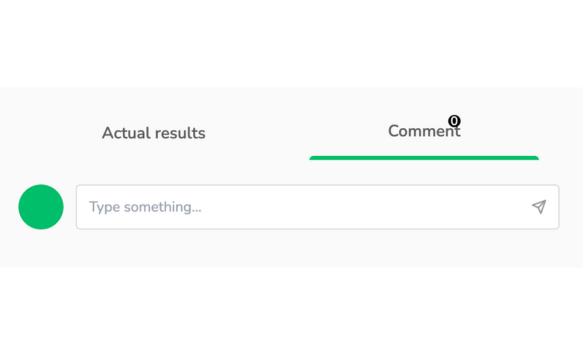

Documentations

Minutes 3Minutes
QAlify is a robust test management tool that streamlines test run management, allowing teams to efficiently plan, execute, and track their testing processes. With QAlify, users can easily schedule and manage test runs, monitor real-time progress, and track results across different test cases and environments....

Documentations

Minutes 5Minutes
QAlify streamlines the testing process by offering robust report generation features, enabling teams to create detailed and customized test reports with ease. ...

Documentations

Minutes 5Minutes
QAlify is a test management tool that helps users easily create test cases by manual or with Generative AI with simple prompts and clicks. The tool is capable of covering all aspects of testing, from testing a specific function, a feature, or a complex set of tests....