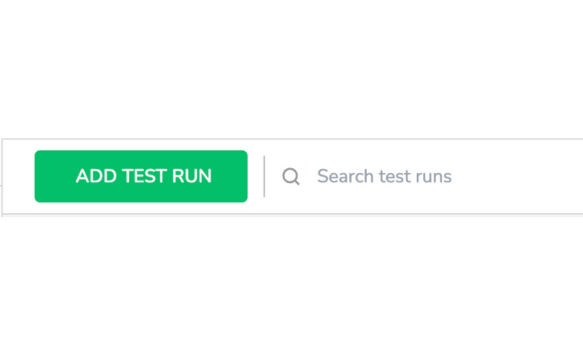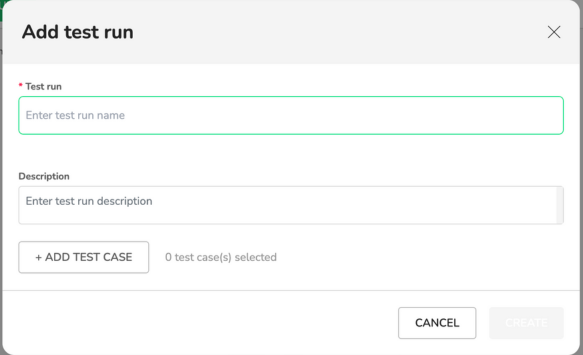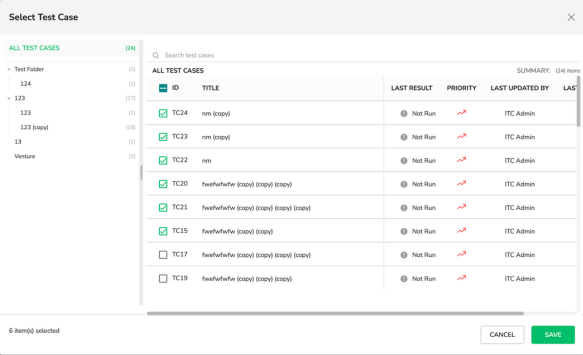3.2. Executing Tests
Do this to understand which criteria have been met and which criteria are still failed to fix and re-check by scrolling down to the all test cases section to start checking each test case to see if it has completed or failed or is in one of two statuses that need...