Documentations

5 Minutes

Documentations

5 Minutes
A test case is a detailed, step-by-step instruction set used to determine if a specific software feature or functionality works as intended. It includes the test inputs, execution conditions, and expected results.
Therefore, it is essential to create a good test case as it ensures thorough coverage of the software’s functionality, helps identify defects early, and provides clear documentation for future testing efforts.
QAlify is a versatile test management tool that simplifies the organization of testing efforts by supporting the creation of projects and test folders. Users can easily set up and manage multiple testing projects, each with its own structured hierarchy of test folders.
This organization allows for efficient categorization of test cases, clear separation of different testing phases, and streamlined tracking of progress across various aspects of a project. Let’s start with how users can create and manage projects and test folders.
Step 1:
Click on the “Create project” to start a pop-up for you to input the project’s information.
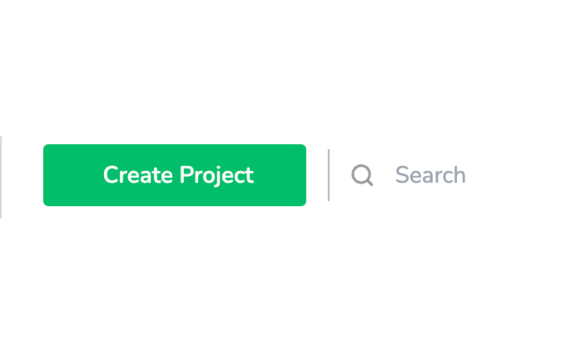
Step 2: Input the following criteria:
- Project name: the user inputs the name of the project. For example: Test the submit form button.
- Description: Users input the related information to the project.
After completing 2 steps, click on Create to create your project.
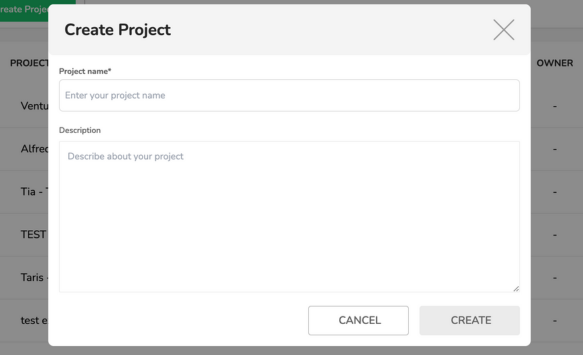
Step 3: Create test folders to manage the test cases. This helps the user manage test cases that align better with the tested functions and features. Start by clicking on the “+ New Test Folder," then input the folder’s name to create a test folder.
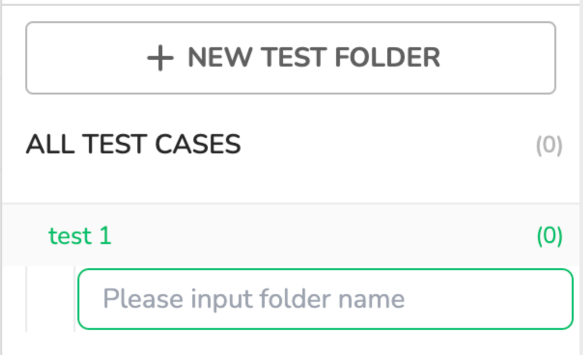
Then users can create more test folders to add test cases corresponding to those test folders.

Articles

5Minutes
In today’s digital world, software drives everything from mobile apps to enterprise platforms that manage mission-critical operations. As applications become more complex, ensuring they run smoothly and deliver an exceptional user experience becomes increasingly challenging. This is where Software Testing Basics come into play....

Documentations

5Minutes
QAlify is a test management tool that helps users easily create test cases by manual or with Generative AI with simple prompts and clicks. The tool is capable of covering all aspects of testing, from testing a specific function, a feature, or a complex set of tests....